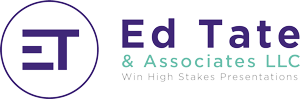In Part One of this post, (found here), we revealed six common business presentation mistakes that could sidetrack your business presentations:
- Presenting Abstract Ideas (without specific examples). Simply put, your ideas live in the clouds and never visit earth. For your audience to relate to abstract concepts, match with specific, concrete examples.
- JargonOveruse. Jargon overuse and abstractions go hand in hand. While the use of jargon may make you feel like an “insider.” It often makes others feel like “outsiders” (Are the real issues ego, or insecurity; pressure to sound smart?). Not every member of your audience understands your jargon. Drop the jargon.
- Trite Expressions or Clichés. The low-hanging-fruit of Jargon-Overuse and abstractions. These phrases never met a box to-think-outside-of. [Yes! I ended a sentence with a preposition. It’s okay.] Cliché-Check your presentation and delete!
- Lack of variety. Think Groundhog Day of business presentations! Everything looks and sounds the same. Add a variety of different delivery methods.
- PowerPoint® Parades. Do I really need to explain this one? One mind-numbing slide after another.
- Data Dumps. Again, do I need to clarify? Have you ever been the victim of this criminal activity? Ever been the perpetrator? People don’t want data – they want insights. Be the insight-interpreter!
Let’s continue the countdown.
- Mishandling Questions & Answers (Q&A). I’d like to thank Dale Klein for this one. With Q&A, you can either shine or squander. I coach college graduates presenting to executives for the first time. There is always Q&A. Usually, the executive will ask a question he or she already knows the answer to. This type of question is a test and a trap! It’s pass/fail. Do not fake a reply! Do so at your peril! Unfortunately, I’ve seen some new hires go down in flames and tarnish the start of their career’s by attempting to fake an answer.
Fix A) Be Honest! There is no shame is saying, “I don’t know, however, I will get the answer.” If you don’t know. Say so and make a commitment to get the answer.
Fix B) Open the question to the audience. That is, ask others in the room if they have an answer (your boss, colleague). As my colleges, Ed Oakley and Doug Krug always say, “The answers are in the room.” - Having Q & A at the end.
Fix: “Handle Q&A and the Summary before the close. Ending your presentation with a call to action and then asking for questions is a recipe for disaster. Answer questions first, to uncover all hidden and stated objectives, then close. [This way,] you avoid off-the-wall questions to derail your presentation at the critical close.”
– Tony Jeary, Author – Life Is a Series of Presentations
- Bury the lead. According to Wikipedia, this means to begin a story with details of secondary importance to the listener while postponing more essential points or facts. According to Randy Illing, author of the book, Let’s get real, or Let’s not play: “Good [business] presentations are not like mystery novels…read eagerly to the end to find out what happened. Good [business] presentations give the conclusion up-front and spend the rest of the time revealing how you got there.”
Fix: Begin with the most important part up-front. Start first with the essentials. - Weak opening. “Hi my name is ____________, happy to be here.” Let’s add this phrase to the list of trite expressions.
Fix: Come out punching! In 30 seconds or less tell people what’s in it for them. When I present this topic, this is how I begin: “There are over 20 business presenters mistakes that are ruining your careers. Are you making any of these errors?” - Opening with a joke. The only person I saw who does this well is the evangelist Joel Osteen. Otherwise, I do not recommend it.
Fix: Avoid.
- Opening with an apology. Even if things are not going well. Press forward. The show must go on.
Fix: Have a plan B. If it fails. Have a plan C. Regardless – the presentation goes on! - Too Technology Dependent – Can’t go unplugged. The question is not if you’ll have a technology snafu (I think this qualifies as technical jargon), the question is when. I have seen presenters completely fall apart because their technology did not work. I plan on it. I use an Apple Macintosh laptop. Occasionally, they are not compatible with older LCD displays. I arrive early to my presentation to test the equipment. In one case, I could not get it to work. I had a backup of my presentation ready to load on a Windows based PC. And if that did not work, I was prepared to give my presentation with alternative tools such as a flip chart, white boards and handouts.
Fix: Be ready to go unplugged.
These are only a few of the mistakes that business presenters make. Please send me your ideas on this subject.